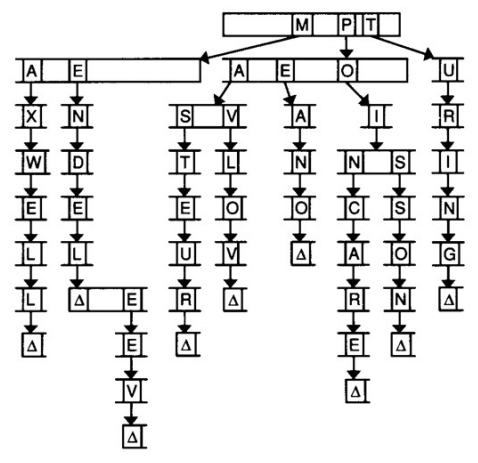Setting up nginx + HHVM (hacklang) on OpenShift
I have recently moved my personal website from Google App Engine to OpenShift . I was looking at the list backend technologies supported by OpenShift and HHVM piqued my interest. I remembered how Facebook introduced a new language a few years ago and I never tried it out. So I decided to give it a try now. Fortunately, there is an OpenShift quickstart available for HHVM and we don't need to do any complex configuration to set it up. First of all, you need to sign up for OpenShift (it's free!). Now, that you have an OpenShift account, go ahead and create a new application. You will be shown a list of popular cartridges and quickstarts available. Select the HHVM quickstart. The next page will ask more details about your application like the sub-domain name, scaling options etc. Fill in the details as you wish and create the application. Now that your application is ready, you need a way to make changes to it. For that, you need to install rhc (OpenShift client tools) and mana...