DotA 2 offline with bots (without Steam)
It is very strange and annoying that to play DotA 2 you have to log in to Steam and be connected to the internet. But this might not always be possible. In my case, I use my college internet and the ports required for Steam are blocked. So, I can’t use Steam (except for when I am at home). And since I can’t use Steam, I can’t download and play DotA 2 the usual way. So, in this post I am going to describe what I did to make DotA 2 start without Steam.
First of all, I asked my friend to give me a copy of his SteamApps folder. After I got it, I copied the folder into my computer and navigated to the DotA 2 directory and started
Now, to play offline with bots, the first thing you need to do is to cause the console to open whenever the game starts up. Once you get the console, you can use some commands to start an offline game. To cause the console to show at game startup you can execute
The argument
After the last command the game will load and you will be taken to the all pick screen. Just pick your favorite hero and start playing!
NOTE: This works even if you start Steam in offline mode. But, if you don’t have Steam, please make sure you are not connected to the internet before doing this. For some reason it doesn’t work if you are connected to the internet. Weird things start happening like: your hero not moving, all bots spawning on radiant side etc.
First of all, I asked my friend to give me a copy of his SteamApps folder. After I got it, I copied the folder into my computer and navigated to the DotA 2 directory and started
dota.exe. After a few seconds the intro video (that bald guy) showed up followed by the loading screen. Then, suddenly, the loading stopped and a message appeared on the screen: “Steam missing or out of date”.Now, to play offline with bots, the first thing you need to do is to cause the console to open whenever the game starts up. Once you get the console, you can use some commands to start an offline game. To cause the console to show at game startup you can execute
dota.exe with the command line argument -console. You can do this through a command prompt or by creating a shortcut. In this article, I will use the command-line approach. Type this command into the Windows command prompt.dota.exe -console -novidThe argument
-novid is just stop the intro video from appearing. The loading screen will directly appear. Now, you should see the loading screen. After a few seconds, you will get a black screen with nothing but the console displayed. Now that you have the console, type the following commands one after the other.sv_lan 1
sv_cheats 1
dota_start_ai_game 1
dota_bot_set_difficulty 1
map dotaAfter the last command the game will load and you will be taken to the all pick screen. Just pick your favorite hero and start playing!
NOTE: This works even if you start Steam in offline mode. But, if you don’t have Steam, please make sure you are not connected to the internet before doing this. For some reason it doesn’t work if you are connected to the internet. Weird things start happening like: your hero not moving, all bots spawning on radiant side etc.
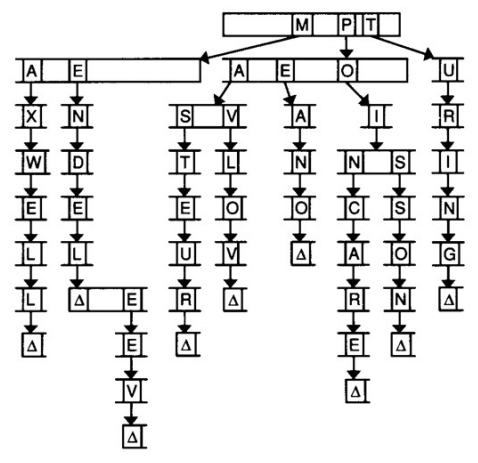
ReplyDeleteYou really make it appear really easy together with your presentation however I in finding this matter to be really one thing which I believe I might never understand. It seems too complex and very extensive for me. I am having a look forward in your next put up, I'll try to get the cling of it! craigslist omaha
Strategy games like dota, make the brain develop because you have to be aware of every detail in the game, anticipate the opposing team, think the odds that could make you win, among other things, it really is very entertaining and difficult.
ReplyDelete